This guide tells all about creating and managing league teams. The first part of this document answers basic questions about managing a team. The proper guide is in the second section.
League Captain FAQ
Who should create a league team?
Any player can create a league team. Not every player is cut out to be a captain because of the responsibility of managing a team properly. If you like leagues but don’t want the responsibility of running a team, better to join a team as a player.
What does a captain do?
A captain manages the team. The first step in league management is creating a team. Then players are invited to fill the team and reserve slots. Finally the team is signed up for the league when enough players of appropriate handicap are on the team. During the league season the captain sets the team lineup for each league night and the playoffs.
How many players should I invite?
There is no limit to invitations but a good approach is to first invite the set of players you really want that have ratings that meet the ratings limit for the league. Then when you get accepts/rejects you can always invite others. It is wise to have at least one reserve in case a player can’t make it. If a player does not show up, all their matches are forfeits. Note that you can invite players part way though the league so if you lose a player they can be replaced. BUT YOU CAN’T ADD PLAYERS WHILE LEAGUE NIGHT IS ACTIVE.
How should I determine and set a lineup?
You can set the lineup to any player choices and play order up till the time league play starts for the night. Be aware changes can’t be made during league night play so make sure you submit any changes in advance. You can play anyone you want. Reserves expect to play a certain amount unless you have an understanding about only playing if absolutely necessary. Part of managing a team is keeping your players happy, and playing keeps them happy. You should be communicating with your players using Messaging, email, FB or whatever so they know what is going on. Lneup changes send out Messages to playersand email if Players have email forwarding turned on in their profile.
I created a team, invited players, got accepts, set a lineup but my team does not appear in the Teams tab?
After you have done all this, selecting Submit only saves your team setup and lineup. To actually join the league you need to press the Sign-Up button. Once your team is signed up you won’t see the Sign-Up button anymore, and Submit is used to change team info and lineup.
My team allowed me to invite 5 players, 3 to play each night and 2 reserves. Why can’t lineups be made with some player combinations?
There are two checks for the average rating limit. One is overall for your team, the other is for the lineup. The limit, the team average, and the lineup average are all shown on the team manager dialog. This means you must be careful about the player averages. It is unwise to have a situation where one player must always be in the lineup to make the rating limit. If they can’t play then you have a big problem. Make sure you have some flexibility in lineup creation.
What if players averages change and then the team or lineup is over the limit?
Player ratings are fixed at the time of invitation and stay that way for the duration of the league so than cannot occur. GOD reserves the right to adjust handicaps for out of line ratings. Don’t try to get a player you know has a bad rating on your team as it will cause issues for your team and you may not be happy with the resolution.
What information can be changed using the team ?
That depends on the state of the league. Team name and logo can be changed up till the time the team signs up then it is locked. You can invite, add, kick players up until league play ends and league playoff starts, then that is locked too. No changes are allowed at all while league night is active.
How is V$ distributed among team members?
The purse is split 75/25 between V$ payout for the league and V$ payout for league playoffs. The league payout is to all teams in the league, so everybody gets something. The playoffs pay all teams that qualify for the playoffs.
The V$ league play payout for a team is split among team members. How much each team member gets directly dependent on the number of nights they play. This makes sense as the players who play are charged the league night fee. A player who plays all matches is going to get twice as much as a player who plays half the matches.
The V$ payout for league playoffs is split among all team members equally. This includes any reserves whether or not they play. There is no league fee charged for playoff play.
What can a co-captain do?
A co-captain can set the team lineup. Co-captain/s are specified by checking the Co-Captain checkbox. It is good to have one co-captain with the agreement that they will be in charge of setting the lineup if the captain can’t make league night.
League Captain Reference
This reference describes the captain team management interface. It is accessed by pressing the Sign Up/Team Manager button on the League Event page.
Team Creation Dialog
When first creating a team the following dialog appears:
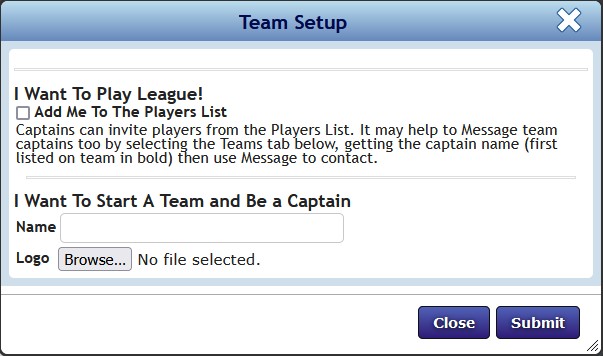
To create a team you use the second section to enter a team name and a logo.
Name: The name must be 3 characters or longer. The character limit is 32 but be aware some very long names may not display well on the League Event Page tabs.
Logo: The Logo can be a .jpg or .png file. Note it does not need to be very large, the system will resize it to 200x200 not matter how large it is.
Team Manager Dialog
The team manager dialog is used for all other captain functions. It allows you to change team info, add players, remove players, set co-captains, set lineups. This dialog is always accessible but is locked to any change while league night is active. Certain fields are also locked depending on the league state .
Once the initial team creation is done, pressing the Team Manager button shows this dialog:
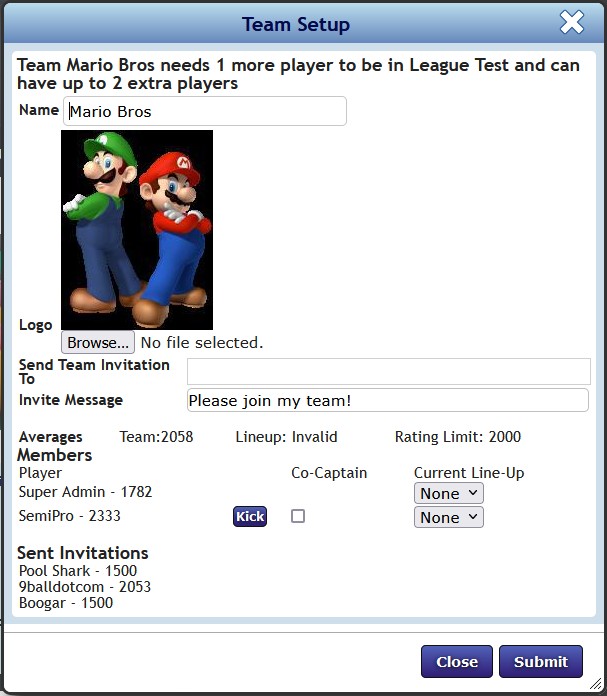
Note the message at the top, “Team Mario Bros needs 1 more players to be in League Test and can have up to 2 extra players”. This is showing the team need 1 more players to meet the minimum and have the Sign-Up button appear on the dialog. It also shows that up to 2 extras can be on the team which helps in deciding how many invites to send out. In this case there are already three invites pending so unless somebody declines the team should fill up.
Name: The name must be 3 characters or longer. The character limit is 32 but be aware some very long names may not display well on the League Event Page tabs. You can change the name until the team is signed up.
Logo: The Logo can be a .jpg or .png file. Note it does not need to be very large, the system will resize it to 200x200 not matter how large it is. You can change the logo until the team is signed up.
Send Team Invitation To: Optionally you can list players to send invitations too and customize the invitation if desired. This is locked during playoffs.
Invite Message: An additional line in the invite message you can customize. This goes to all players listed so if you need different messages for different players, send them one at a time. This is locked during playoffs.
Team Average Rating: Shows the average rating of the team
Linup: Shows the average rating or the current lineup. Also shows if the lineup is Invalid and if the ratings exceed the limit.
Rating Limit: The average rating limit for the league
Pressing Submit saves information and sends out any invites pending.
Members List
The members list shows all players on your team and has options to manage each. The first member listed is always the captain, which should be you.
The column headers are next followed by the information rows for players on the team.
Player: The player names and ratings in the team
Kick Button: Each row, other than the captain, has a kick button to kick a player off the team. You must have enough players for a lineup. An error will appear unless you have extras or before getting a replacement to accept an invite. Kicking a player off is not a great thing to be doing. Please communicate with players before doing this.
Co-Captain: Checkbox to make a player co-captain which means they can change the lineup
Current Line-Up: This shows who is playing when league night starts. You must always have a valid lineup, no duplicates in the order, and enough players to field a team, and an average rating for the linup < the rating limit. If there are mistakes and error message appears.
Sent Invitations
This is a list of players who have been sent invitations.
Buttons
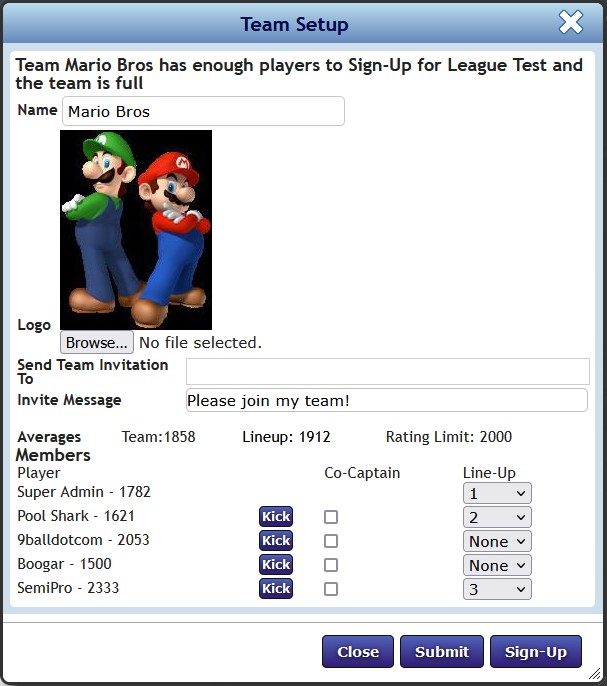
Team manager dialog with a team that has enough players to sign up and the team rating average is withing the limit. See the message at the top which means that the 3 required players are on the team and that 2 extra may be added.. Because the team has the required 3 players or more, the Sign-Up button shows. This team is well under the 2000 average rating limit and has a valid lineup so Sign-Up can be pressed.
Close - closes the dialog without saving
Submit - saves and closes the dialog sending any invites at this time. This does do data, lineup, average checks, BUT IT DOES NOT SIGN UP A TEAM. If the Sign-Up button is present, that must be used to sign up the team.
Sign-Up – this button only appears when the team has not been signed up and must be pressed to sign the team up for the league. Once the team is signed up, this button does not appear. The lineup must be set and the lineup average must meet league average rating limits. The lineup can be changed at any time except during league.
Additional Dialog Examples
Here are examples showing other dialog situation for the team captain and some for the players on the team
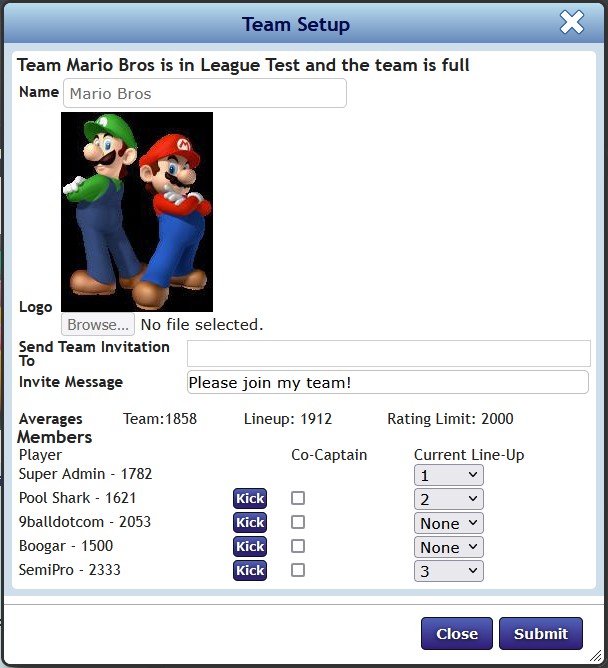
This dialog shows a team that is full having the required 3 players plus 2 extra. The lineup is set and valid. Note the Averages line showing the team rating average (all 5 players), the lineup average (the 3 players in the lineup), and the rating limit for the league. If the lineup is changed the Lineup field will also change. Invalid means the lineup has a problem of either not enough players in the lineup or a conflict where 2 player or more are in the same lineup spot. If the lineup average is too high Lineup shows “Lineup Avg > Rating Limit”. If Lineup shows just a number it is valid and Submit will do a save.
When a player gets and invite and they click the link in the invite Message or they select Team Manager from the League Event page, this dialog appears:
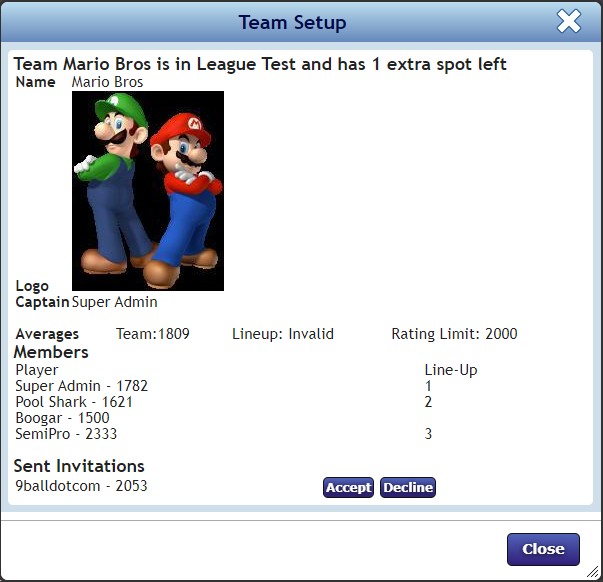
You can see this is a subset of the team manager dialog the captain sees. The team information is present but they player can only Accept or Decline the invite. If they Decline the player is removed from the invite list, the captain gets a Message telling them the invite was declined. If they Accept some processing is done to make sure the team average rating limit is not exceeded and that there is still room on the team. If those tests pass the player is added to the them otherwise a message such as this is shown to the player:
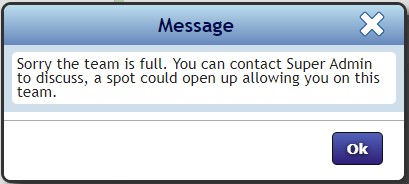
Once a player is on a team, they do have the option of Leaving. Any member of the team (other than the captain) sees this when Team Manager is pressed:

If they press the Leave button a Message is sent to the captain notifying the player left. This isn’t usually a good thing, best to have good communication with players on your team to avoid them leaving unexpectedly.
Addendum
Just some other things to think about and be aware of.
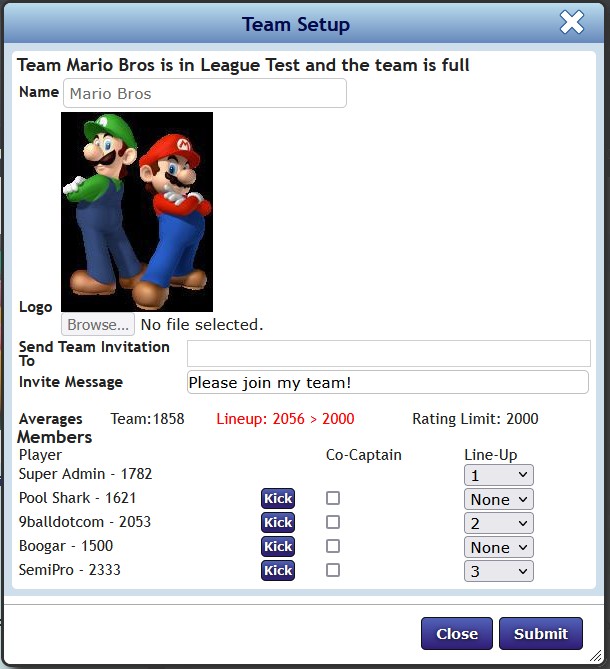
Here is an example of a team which has some lineup limitations. For 9balldotcom and SemiPro to play the same evening, Boogar must play and Super Admin and Pool Shark cannot because the lineup would go over the 2000 limit. You can see this lineup is not valid by the Lineup: 2056 > 2000. It is important to be aware of lineup limitations before creating a team and accepting them with up front knowledge.

